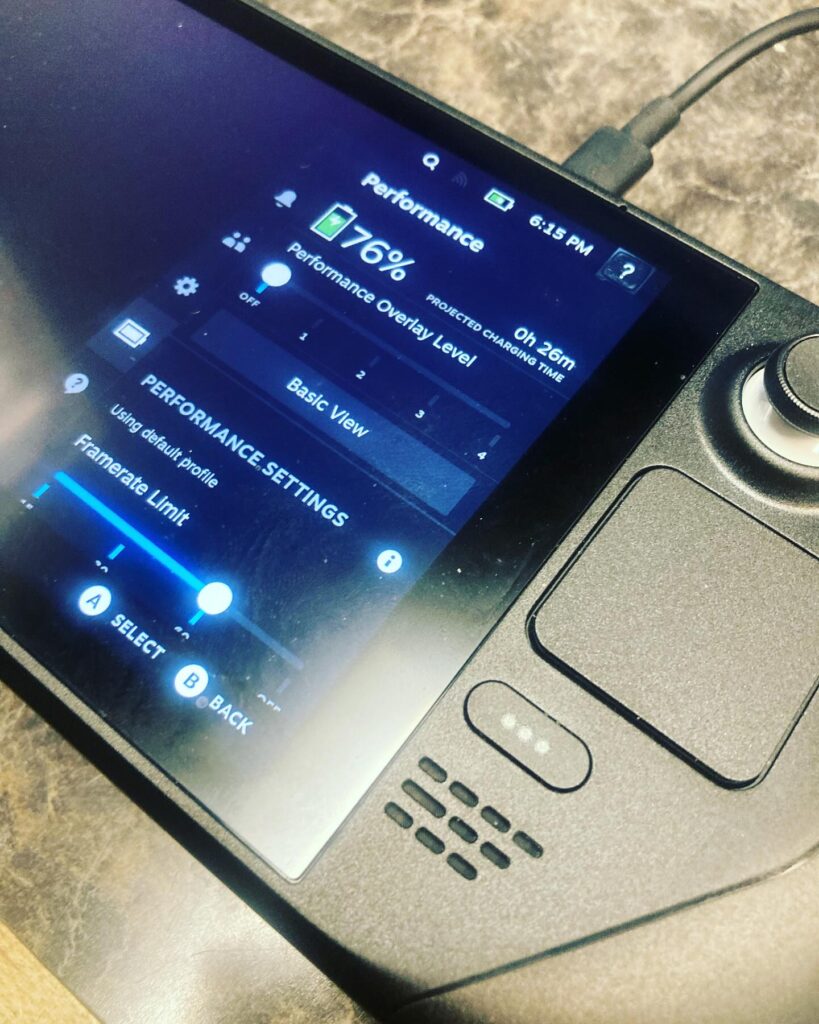 Valve Steam Deck USB-C Charging Port Repair
Valve Steam Deck USB-C Charging Port Repair
It’s been about a year and a half since Valve released their powerful handheld PC – the Steam Deck. In that time consumers have been able to play just about every game ever made and with it’s portable size have been able to do so from wherever they want. From modern graphic intensive games to emulating retro games Steam Decks’ around the world have been getting a lot of play and as these devices exceed their warranty window we have been seeing a lot more come in for repair.
From battery replacements to cracked screens to button replacements we have done our share of repairs for the Steam Deck. However, much like the Nintendo Switch the most common repair for the Valve Steam Deck we have seen in house is the USB C Charging port. While the USB C Charging Port can break due to forceful plugging into the port or dropping while plugged most repairs are due to normal wear and tear. USB C charging ports are not indestructible and due to the nature of their purpose and the frequency of usage it is inevitable that it will break down over time.
How Do I Know If My USB C Charging Port Is Broken?
Look at your port to see if there is any physical damage. Do the pins look broken or cracked? Check to see if your charger snaps into the port. If the charger doesn’t stay plugged in by itself or make a connection the port is most likely broken.
Inspect your charger. Does the charging tip look damaged? Try using a known working USB C charger. This will rule out the charger being the issue.
Look at the battery icon on the display screen of your Steam Deck while the charger is plugged in. If the battery icon doesn’t show it is charging and the battery isn’t full this is also an indication the port is broken.
Of course not all bad USB C charging ports will show physical damage. Physical damage can also be inside the port or where it connects inside the handheld PC. Many times there is microscopic damage that can only be seen under a microscope or other optical magnification.
If you do not see any obvious damage check to see if the white power light illuminates when you plug it in. The white power light is located between the charging port and the power button. If the white light doesn’t glow while plugged in the port is most likely bad.
Can You Fix My Broken Steam Deck USB C Charging Port?
Yes. These ports are soldered directly to the main board. Micro soldering is required to remove and replace the faulty port. All micro-soldering jobs are performed in house. We use only high end after market ports that are stronger than factory.
Purchase Steam Deck USB C Port repair service HERE. Add the service to your cart and check out. Instructions on where to ship are included on the page and will also be emailed. If you live locally you can also stop your device down during our business hours . Typical turn around time is 3-5 business days.
Be sure to check out our Instagram page to see Steam Deck and other repairs we have done!
