Some weeks here at the shop it seems like we are inundated with PS5 repairs. The most common PS5 repair we do around here is the replacement of the HDMI port, however as first generation PS5’s start showing their age we are getting more units in for other failures. More units are being brought in for service for such issues as not turning on and overheating. And while these days it is much easier to find and purchase a new unit the price tag on the PS5 is still up there. Here are some tips to help prolong the life expectancy of your PS5.
Lay Your PS5 Console Down Horizontal
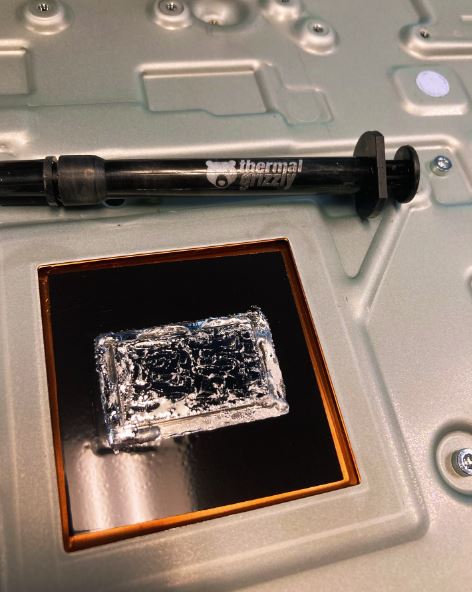 We know, we know it looks way cooler standing up vertical. Plus why would you lay it down so that you cannot see the PS5 logo on the disk model?
We know, we know it looks way cooler standing up vertical. Plus why would you lay it down so that you cannot see the PS5 logo on the disk model?
Trust us on this one. After repairing hundreds of HDMI ports the biggest thing we have noticed while tearing these units down to get to the motherboard are the burnt APU’s. For those that do not know, the APU is the chip on the PS5 board that does the processes of both the CPU and Video Graphics chip. This chip is mated to the heatsink with a liquid metal. The purpose of the liquid metal is meant to keep the APU cool as it plays games and performs processes.
Standing your PS5 vertical causes the liquid metal to pool down to the bottom of the chip. Overtime and usage the top side of the chip that doesn’t have liquid metal starts to burn. The chip gets hot and with no liquid metal can cause permanent damage.
Laying your PS5 horizontal allows the liquid metal to flow and stay even across the whole chip to help keep it cool. Changing the position of your console will help prolong the life expectancy of your PS5 greatly.
How do you know if your PS5 is showing signs of damage from prolonged vertical standing? A telltale sign that your unit is overheating is that it will turn off while playing games. Your console may also get very hot or not turn on at all.
Keep PS5 In One Central Location
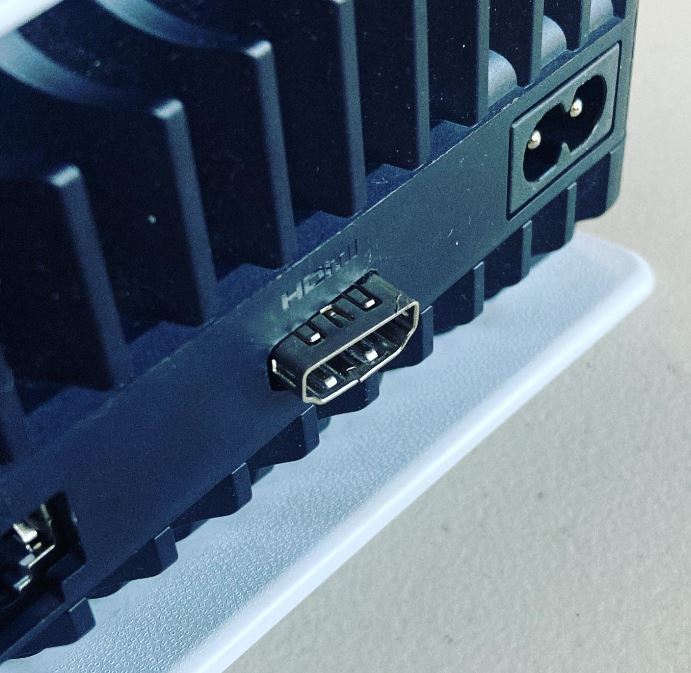 Try keeping your PS5 in one central location and refrain from moving your console from room to room. The biggest issue we see with PS5’s is destroyed HDMI ports. The damage done to these ports typically happens from plugging the HDMI cable in and out of the console. Repetitive plugging in and out of the plug will cause the port to break down. Many times the port will snap off in the corner.
Try keeping your PS5 in one central location and refrain from moving your console from room to room. The biggest issue we see with PS5’s is destroyed HDMI ports. The damage done to these ports typically happens from plugging the HDMI cable in and out of the console. Repetitive plugging in and out of the plug will cause the port to break down. Many times the port will snap off in the corner.
If you do have to move your PS5 to another location be conscience of how roughly you are plugging in the HDMI cable. Always inspect the cable to make sure it is not damaged. If your HDMI cable is damaged it can do damage to the port itself when plugged in. Also, when traveling with your PS5 be sure to unplug the HDMI cable from the console. Movement and friction against the cable can cause damage to the port when plugged in.
When there is no physical damage to the port other indicators of a bad hdmi port can include:
- Your TV displays “No Signal” when you turn your PS5.
- Your HDMI cable doesn’t plug all the way into the console.
- Display and/or audio on your PS5 is distorted.
Regular Maintenance and Cleaning
General Environment Awareness
You should always be aware of the ambient temperatures in the space your PS5 is kept. Never run your console in high extreme temperatures (80F+ / 26C+). In the summer months if it is hot make sure you are in an air conditioned space while running your console. If the air space around your running console is high it will act like an oven and kill your console over time.
If your console is experiencing any of these issues we can help. Place an online order for one of our services here. For questions call us at 860.942.8522. Check out our other PS5 repairs and projects here.
