Nintendo Switch Schematic // SD Card Parts
Looking for a Nintendo Switch Schematic? Me too. I will update this page as more information becomes available.
Last update: 01/25/2022
>> Nintendo Switch Switch Major and Minor Parts & Part Values
>> Nintendo Switch USB-C Pin Out & Wiring Repair
>> Nintendo Switch SD Card Wiring and Pinout Diagram
The dilemma
Unfortunately no Nintendo Switch Schematic exists yet, so have had to research missing parts or repair other things. This is in addition to the standard repairs people request after trying to do it themselves or other repair attempts.
The Switch Schematic while would be very helpful. Using another working switch to pull part values from has been most helpful.
We don’t recommend doing these repairs and replacements if you aren’t comfortable soldering tiny parts or surface mount components.
If you need help getting your Switch fixed, contact us or do an online order here and get it over to us.
There are several methods, I prefer to replace the FPC, but some people prefer to wire the SD Card directly to the Port which will make the Switch SD Tray a permanent fixture.
There are several methods to replace the SD Card. I prefer to replace the FPC, others prefer to wire the SD card directly to the port.
I’ve also found the FPC part has gone up in price dramatically lately, but may have settled back down by now.
So what happens when the SMD components are all ripped off with no schematic? Most of you know that these parts aren’t labeled, and it can be a chore to find the values on some of them.
Using another Switch I was able to measure the components that were ripped off and get the SD Slot working again.
If anyone has any information on where to get a full list of parts or schematic that is available, feel free to reach out. Or perhaps we can work on building one.
I know certain pieces of these parts lists exists to some extent, but unsure if a full schematic with parts list exists.
Most of the board parts was sourced below is compiled from GBATemp user mattytrog, I added some of my findings to the photo.
As time goes on I will add them as I find more that I find broken or need replacements.
Feel free to reach out if you have anything to add to this schematic >> here <<
Nintendo Switch Switch Major and Minor Parts & Part Values
If you want us to replace components on your Nintendo Switch, please contact us or place an order >> here <<
Nintendo Switch USB-C Pin Out & Wiring Repair
I created this over the course of several weeks with Switches sent in for repair. Repairs that have demolished switch jacks benefit most with this USB C pin out diagram.
Hopefully it helps some of you out there that repair these for an easy way to troubleshoot power and connection issues in relation to the jack.
If your Switch is missing a major amount of pads (4 or more) we can repair it, but expect a large bill, they are time consuming and very intricate.
By using small trace wires, each pin goes to the corresponding # shown in the above diagram, then the jack is then seated back into the socket for its final resting place.
It will look something like this if you’ve done it correctly:
There are multiple methods available to get this reconnected, this is the most stable one with 100% success rate here.
Nintendo Switch SD Card Wiring and Pinout Diagram
Normal symptoms, such as “Switch Not Reading SD Card” “Randomly SD Card Disconnections” and sure enough some SD Port legs were missing. We’ve been seeing this more and more lately.
The connector legs on the SD Port from Nintendo is a bit flakey. It can break even just with normal usage. Repairing the Nintendo Switch SD Connector Slot on the board is no problem.
I have verified this hardwire method for the SD Port to board works as well:
You’ll want to use a fine .1mm enamled copper wire to get this next part going. Use this method if you don’t want to use the surface mount method above for the SD FC Connector.
Source of image from GBATemp user mattytrog: https://gbatemp.net/threads/about-the-microsd-card-connector.523130/
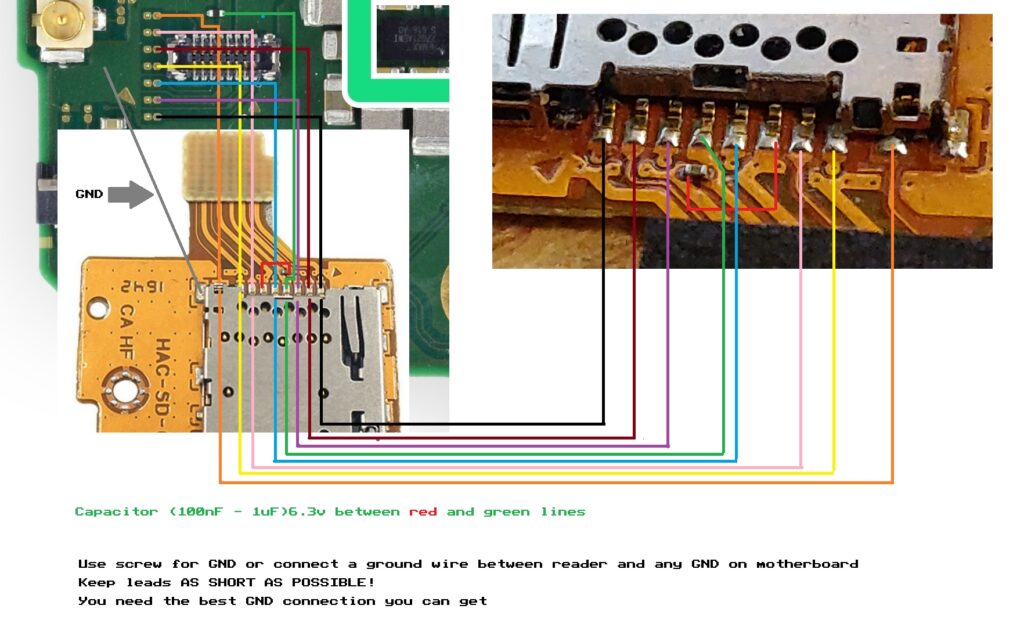

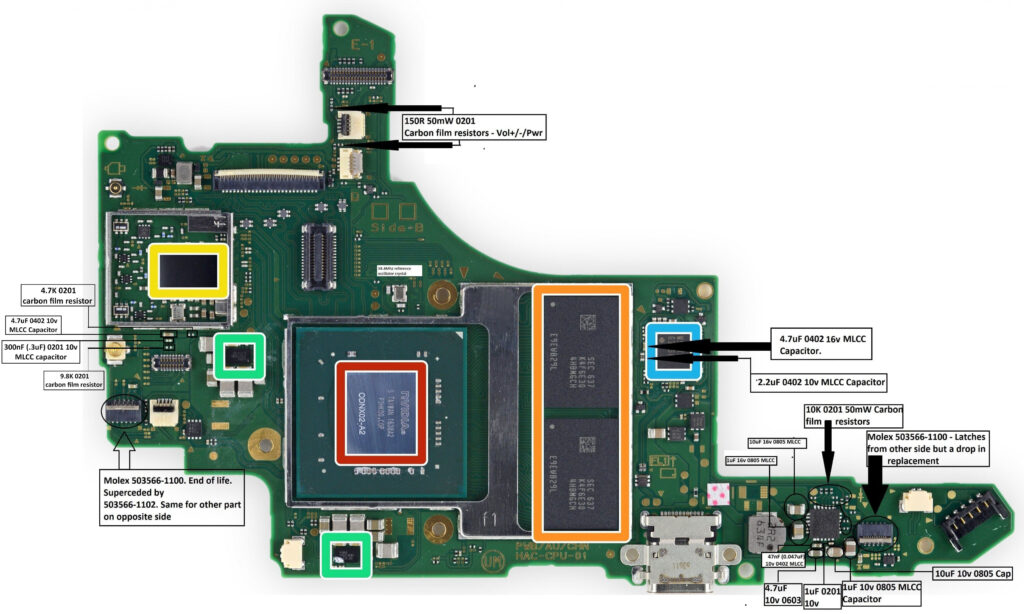
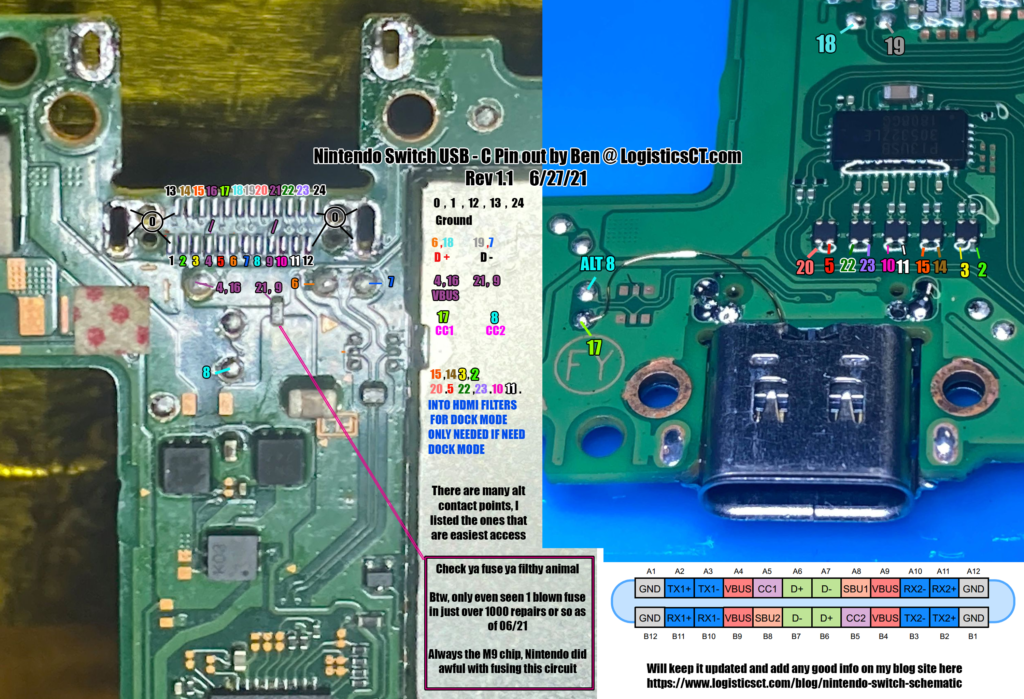
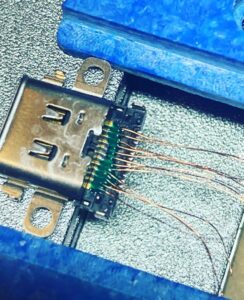
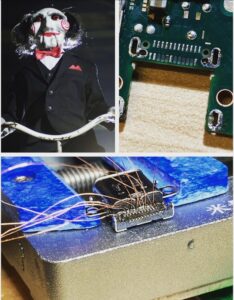

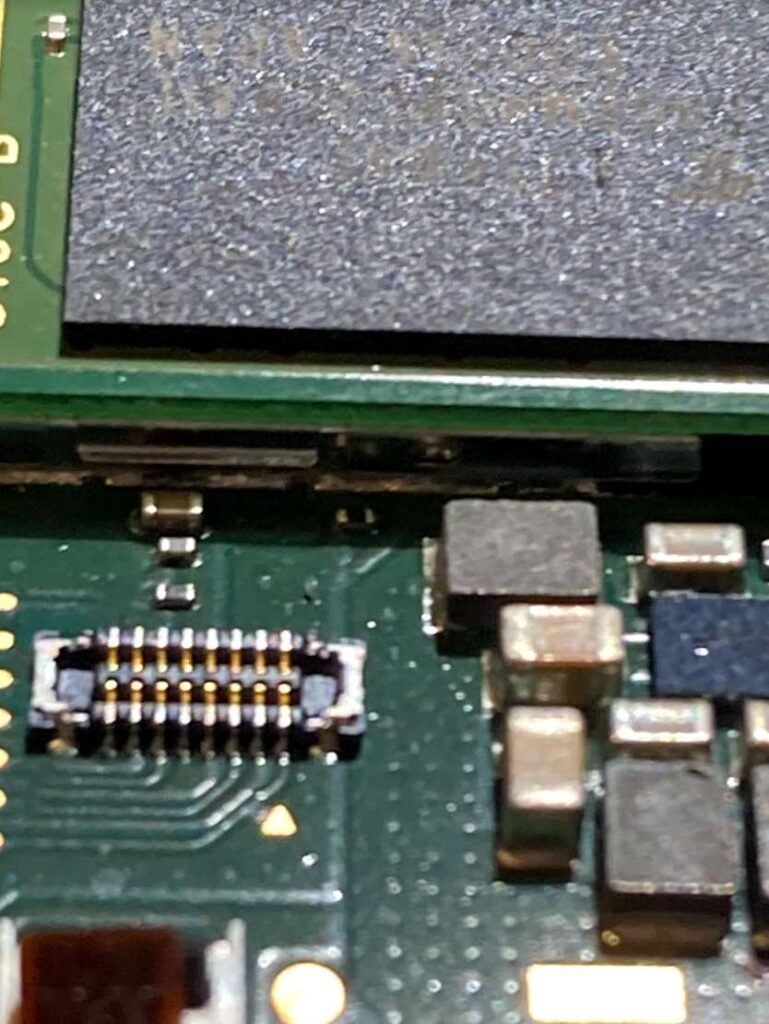
Thank you
you’re welcome
muito brigado, o Brasil agradece.
you’re welcome.
Thank you for the great information. Question on the double image under the title “Nintendo Switch USB-C Pin Out & Wiring Repair”. Immediately to the right of the 2 contacts labeled ‘alt 8′ and ’17’ are 6 contact points. Is there a missing IC? Do you perhaps have a close up image with that part? Thank you so much.
excelent page, thank you, if i use let me drop a tip
No problem, glad it was helpful. I have gutted these down to the core so many times, so much more information I could upload for this device, just no time to do it.
The ad revenue on the page are more than enough, no need for a tip. Enjoy.
Thank you for the great information. Question on the double image under the title “Nintendo Switch USB-C Pin Out & Wiring Repair”. Immediately to the right of the 2 contacts labeled ‘alt 8′ and ’17’ are 6 contact points. Is there a missing IC? Do you perhaps have a close up image with that part? Thank you so much.
Hello. You’re welcome. So that part you seek is not present on all revisions of the Switch Motherboard. What you are looking for is a 6 leg chip. In this case a Diode part. if you email us, I can get you a link to perhaps buy some.
Hi,
“Nintendo Switch USB-C Pin Out & Wiring Repair”: should be Pin 7 and Pin 18 like D- and Pin 6 and Pin 19 like D+…
No. The pin and their corresponding #’s are correct with this documentation.
Do you know if the USB-C wiring is the same for the Switch and the Switch lite?
No, they are much different. One day I will maybe do one. Haven’t had too many with damage like the regular switch.
Thank you so much for all this information, very helpful to me. Only one question for USB type-c repair, ¿which pins are strictly necessary connect only for charge?
I suppose that HDMI are not necessary, but D+ / D- and CC1 / CC2 need to be connected to work?
Thanks
Yeah, everything except the HDMI pins to work.
I tried to fix the molex connector of the Nintendo Switch SD Connector Slot. But I ripped something above the Molex connector. The black small thing. Do you know what value does it have?
Not sure which small black thing you mean. Email me a photo to our support box and I will try to get you the value of what you need. It shouldn’t be a problem.
Hey, so I made a mistake. I was measuring something and I accidentally put it to the capacitor (9,21) (I don’t know what it’s called exactly) and it sparked and the switch doesn’t charge at all but it turns on for a while (the battery hasn’t been charging for a long time so that’s probably why it turns off after a while). My question is, do I just replace the little crap or not
that’s a fuse. replace it.