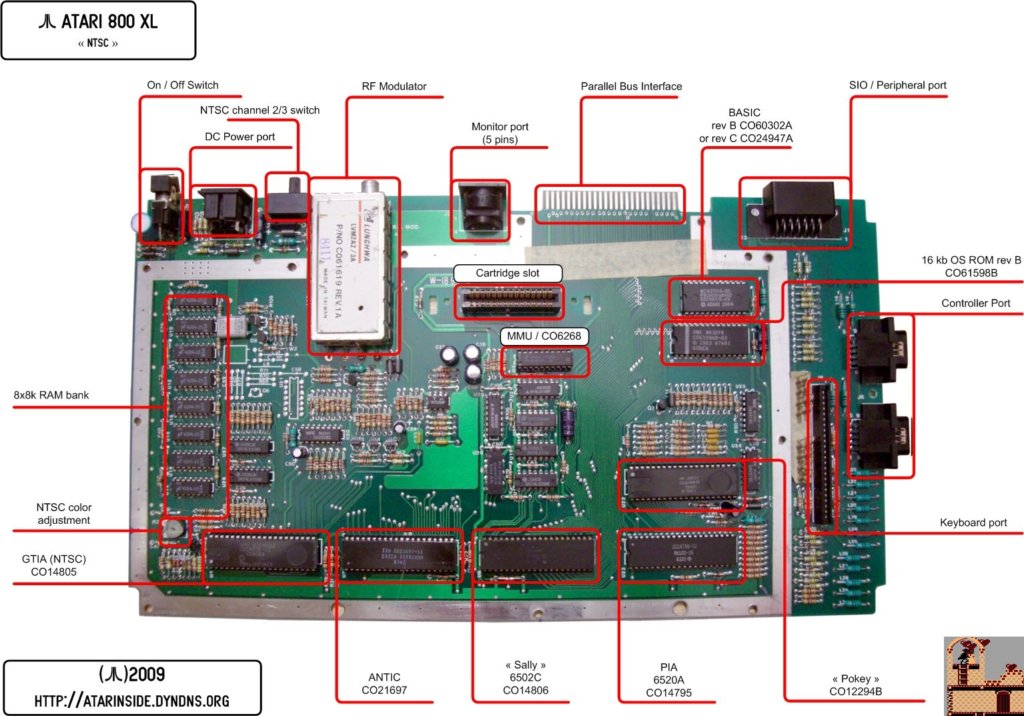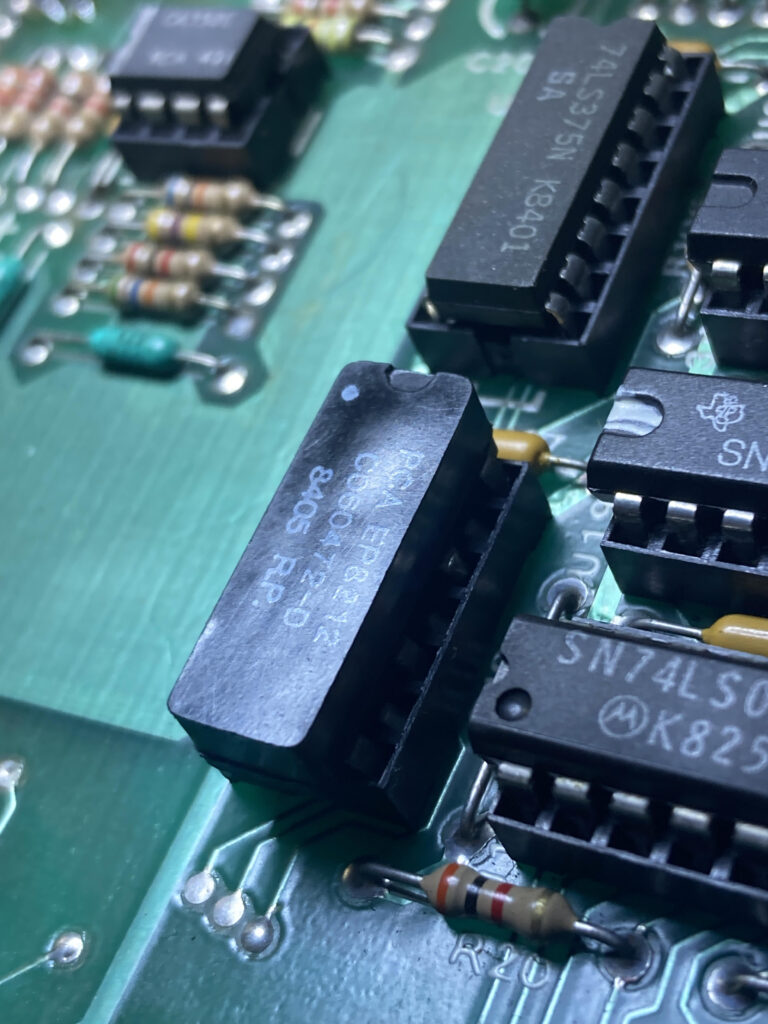Atari 800XL Black screen can be difficult to diagnose and repair, due to lack of part availability and general troubleshooting options.
The old Black Screen of Death. Can be quite common amongst 8-bits – they are over 30yrs old tho’ there’s a couple of questions
to ask yourself BEFORE destroying/throwing out/red raging out on your antique:
Has it been in storage for a long time?
Has it been in transit much?
If yes to the above, then it’s likely to be recoverable.
Note – this is ALL standard stuff – but collated in one page. Read on.
///Pulled from Atari Forums via Wayback user: Byu9a //
Most important thing is Power, are you getting 5V~ on the power rail? Do you have a multimeter to check ?
That is first step. Without Stable power you’ll either damage your unit or it won’t work right.
Verify power before even continuing.
Newer supplies exist using 5V from USB as well.
Also, the fastest and most efficient way to troubleshoot one of these, is with another working Atari 800XL.
This option isn’t available for everyone but here are some steps to take and check for your 800XL if you’re getting a black screen.
Socketed Atari 800XL are the preferred way to troubleshoot, else you’ll need decent solder // desolder skills with the ability to NOT rip pads and leads/pins off of chips.
Some Steps to take to Repair an Atari 800XL Black Screen:
More are available via Service Manual Below.
1] Easiest thing to try first – leave machine on for ten minutes….are any ram chips “overheating”? – swap these
2] If the board is socketed, rather than soldered you may have some “unseated” ICs.
look at the picture below (from old AAge thread) and
check to see if ram, OS Rom, Antic, MMU, PIA, CPU are fully in their sockets.
they can look “seated” but may not be. and oxidation/dirt/dust can cause faulty contacts. if your comfortable with doing so, you can remove them and reinsert.
3] If still a black screen try this (turn TV volume up):
power up using OPTION key, wait five seconds, press SELECT key once, press START
do you hear the musical notes? if so your computer is working
now press HELP, then SELECT, the START
press different keys randomly….do you hear the keyboard BEEPS?
these are good signs that atari is fundamentally ok.
3] power supply may be a problem – it may not be supplying 5v. try another PSU.
4] RF or monitor output? if RF, does machine have a channel switch next to the RF output socket? try repeatedly moving it back and forth – it can get dirt inside and cause bad contact.
try a monitor cable – these are fairly standard these days and usually come in the form of monitor to scart, monitor to S-video and monitor to RCA varieties.
5] try booting with a Star Raiders or game cartridge in the slot –
If Star Raiders works then ALL three should be good.
this should narrow your fault down to PIA, OS Rom, MMU or Ram
Jon Halliday [FJC] has also mentioned that the OS Rom should be good too if Star Raiders runs from cart.
“This signifies that the cart should be run before the OS is fully initialised.
The OS ROM still has to operate well enough to jump through $BFFE, and if the CPU manages to get this far then it’s working anyway.”
Service manual here with additional steps (Section 4 Pg 27): >> Download Atari 800XL Service Manual <<
Board Breakout Photo courtesy of Atariinside.dyndns.org (no longer available):
Feel free to reach out if you have anything to add >> here <<
If you want us to replace components on your Atari 800XL or any other devices, please contact us.
Additionally:
Check for bubbled chips like below, these are most certainly damaged.