Version 42 of Google Chrome has seemingly disabled Silverlight and a few other plugins via NPAPI on a few units I have seen in the past week or so.
Services like Netflix that used to use Silverlight have since moved on to other media formats like HTML5 etc.
However some websites still run exclusively in Silverlight, and Google Chrome will display a message as if you didn’t have Silverlight installed.
To Enable Silverlight functionality back into the Chrome Browser do the following:
In the Chrome Address bar Enter chrome://flags/#enable-npapi
Enable NPAPI and relaunch Chrome.
Silverlight, should be back again.
If it doesn’t, you haven’t been auto-updated to Chrome V42 yet.

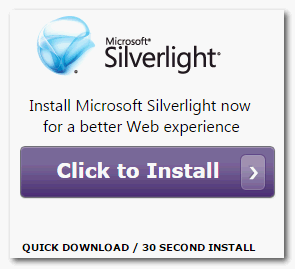
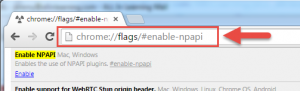
thank you